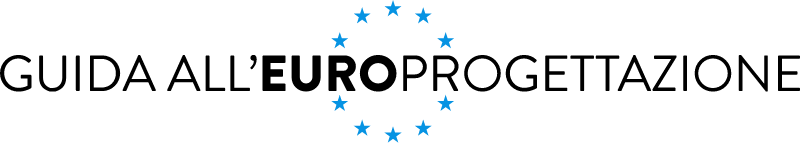Participating in an EU project: we explored in a previous post the wide range of tools offered by the European Commission’s “calls portal,” a “one-stop shop” intended to bring together most of the information, instructions and tools useful for those who intend to submit a project under EU programs.
Several times in the description of individual community programs, we refer to the electronic way of submitting proposals.
Let us now devote a brief discussion to the usefulness and how to activate the appropriate account within the aforementioned “ calls for proposals portal “.
Do I have to register somewhere to participate in a community project? How should I do it and what services do you offer me?
By now, almost all direct-funding European projects are submitted electronically through a special portal.
To access, you can refer to the individual program web pages on the websites of the relevant Directorates General and Executive Agencies. In particular, the guidelines for proposers in the various calls present detailed instructions on this matter.
Information and reference links can be found on our Guide on the pages devoted to individual Community Programs. Electronic submission of proposals always requires registration of the proposing organization on the dedicated portal.
Considerable support in uniformity of procedures and access to information is provided by the European Commission’s “calls portal,” which offers a page dedicated to the key-steps for submitting a proposal (including “create your account” and “register your organization“).
Other pages on the portal are dedicated to support for creating the unique account (called “EU Login”) for submitting proposals and accessing additional services – as well as a special handbook borrowed from the Horizon2020 experience. The same manual also offers a section on the registration procedure (following the creation of the “EU Login” account).
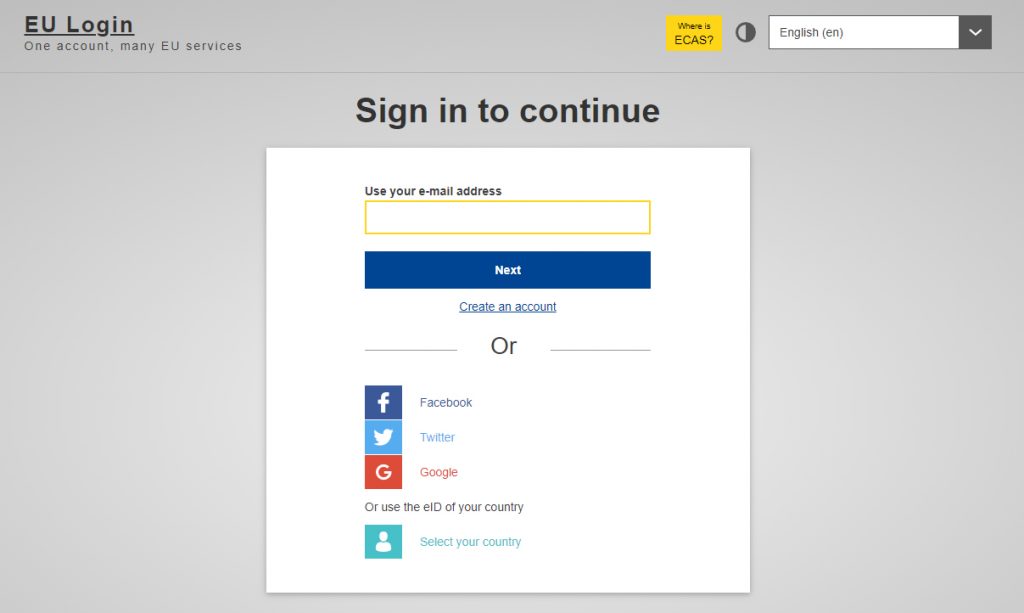
As just mentioned and as explained in our previous post on this topic, the structure of the portal is based on the experience of Horizon2020, one of the best known and largest Community Programs in terms of budget, extending its tools to other programs.
All community programs should have completed the transition to this system and require registration through the “EU Login.” This is certainly true for the major programs(Horizon2020, Creative Europe, LIFE, Erasmus+, Europe for Citizens, etc.) whose “how to apply” sections refer to the aforementioned portal. We point out in this regard a manual regarding this registration system, made available by the Erasmus+ program website.
Familiarity with the portal and the “EU Login” system is very important for EU projects and funding activity, because through this tool all the steps in the life of a project are managed, from call finding and partner search to the up to submission of the proposal and (in case of award) project reporting.
The nine-digit code that is assigned to the registration ( Participant Identification Code or “PIC”) is used in all European Commission interactions with participating organizations.
Project partners must also be registered.
Register here–orcheck here if your organization is already registered!